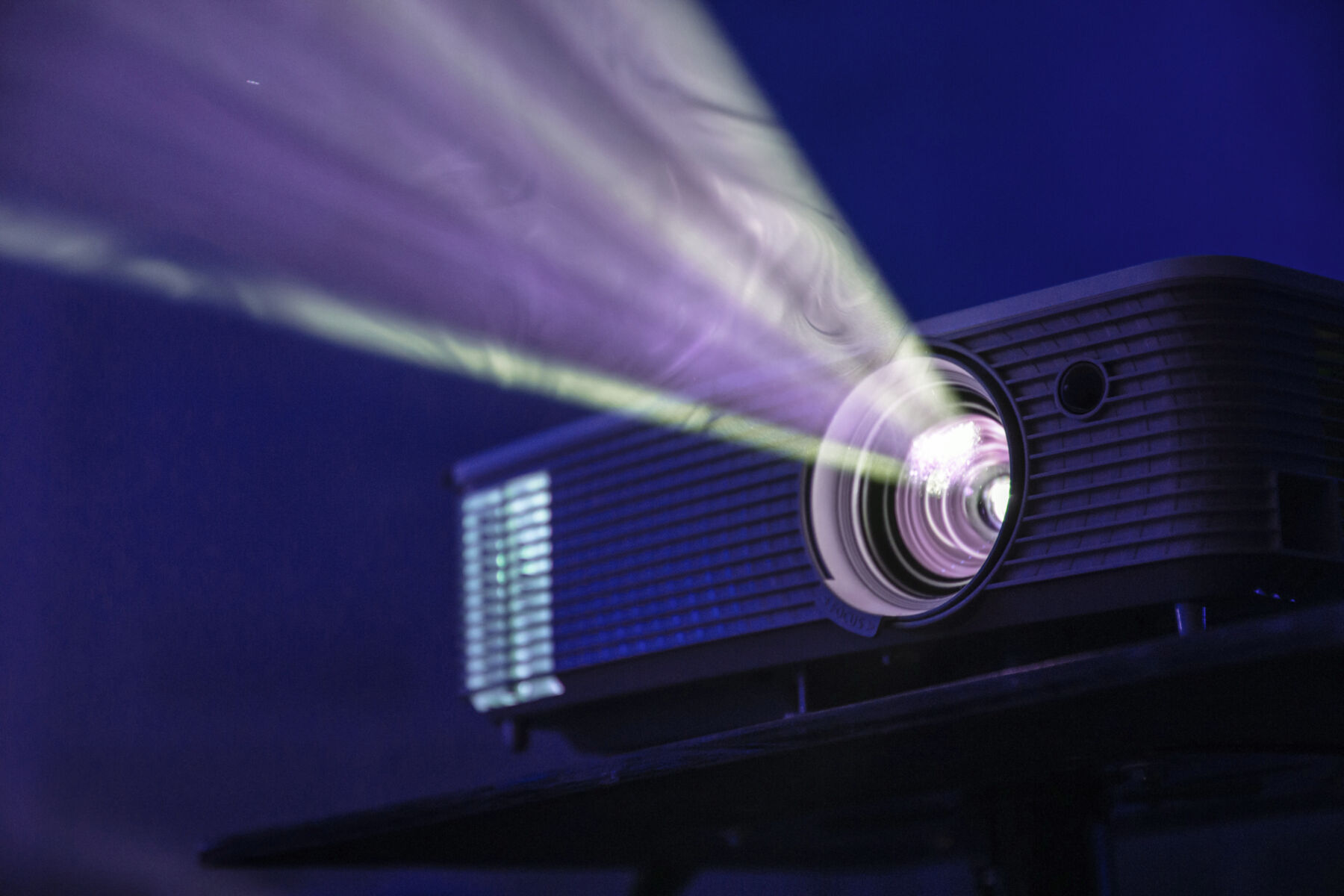Technology surrounds us on a daily basis. As the backbone of our modern infrastructure, there seems to be a growing offering of new technology that promises to add value to our work. With so much AV technology available, what can we trust? What technology works?
We had the same questions so we decided to ask the experts. We posed the following questions to our internal AV team, "What AV equipment/technology would you endorse? What AV equipment/technology do you actually enjoy using?"
Here's what our AV team recommends:
1. Barco Clickshare
"I'm a big fan of the Barco Clickshare. I prefer technology that is simple and effective - and the Barco Clickshare is just that. It allows content to be shared from a PC, Mac, tablet, or phone with a simple button. The CX series allows users to wirelessly connect to other conferencing devices and supports wireless USB, so a USB camera or microphone can be easily shared to a laptop."
2. Liberty Adaptor Ring
"We get to install so many cool pieces of high-tech technology, that an adaptor ring seems silly. But that is exactly why I love it. An 8K monitor, laser projector, or video wall isn't worth it if you can't connect a customer device. The Liberty Adaptor Ring solves that problem. With every different connection option available, the connector ring helps ensure that you'll be able to support whatever device walks through your door. Even better, it can be clamped onto the cable, meaning it will never be lost and can be branded with a logo or QR code."
3. Crestron DM NVX
"This Crestron product line is a secure and updated way of distributing audio, video, and USB over your network. With high image quality, low latency, and improved security, the Crestron DM NVX line checks all of our boxes. It also has achieved the highest level of security certification from the U.S. Department of Defense and can scale to any size, without added transmitters or receivers."
4. Crestron Room Availability Signs
"In general, I think room availability signs are completely underrated. They provide visibility and clarity to room scheduling and are simple to use and understand. The Crestron Room Availability Signs offer a visual indication of what meeting rooms are available at a glance and allows a user to reserve a space via their calendar or the sign itself. The signs can also be programmed to show different colors by default (green for open, red for reserved, etc.) and they come in different sizes and forms and can be engraved with a room name or number."
5. The Logitech MeetUp
"I've always liked the Logitech MeetUp technology, but now post-Covid I especially appreciate it's functionality. The Logitech MeetUp is an all-in-one conference camera that includes a 4k PTZ camera with a full range speaker and a beam-forming microphone that covers up to 15 feet. Paired with a monitor, it streamlines video conferencing, something that is especially relevant in hybrid working models. The Logitech MeetUp uses a simple USB connection and can be paired with most devices and controlled with a small remote control. It's just so simple and effective, making it an obvious favorite."
6. Kramer Via Go2
"As a wireless presentation platform, the Kramer Via Go2 is super easy to connect to and supports all major operating systems. It connects via wifi or LAN, can stream full 4k content, and even allows two users to present at the same time. For IT staff, multiple units can be managed with one management platform and the login pages can be easily customized with company logos and backgrounds."
7. Listen Everywhere Audio
"The Listen Everywhere system allows users to stream audio via wifi. It's really easy to use, offers a free app, is customizable, and can be used in many different settings. For example, I know many churches during COVID have used the system for 'drive-up' services, allowing members to live-stream service from their car via the church wifi. We've used it on larger office and municipal projects, where background noise levels were a major challenge. The system allows users to select from different available audio channels via their device, mitigating background noise and distractions."
Have any questions on the technology listed above? Our team can help you decide if a piece of AV technology or equipment is right for your space. Drop us a line.
Share this Blog Post
Leave a question or comment: